Animate Training: Essential Skills 1
- Beginner
- 18 and older
- $1,095
- Virtual Classroom
- 14 hours over 2 sessions
Thankfully we have 14 other More Adobe Classes for you to choose from. Check our top choices below or see all classes for more options.
ONLC Training Centers @ Online Classroom
*** Platform Note: This class for Mac or PC Users *** Adobe software is virtually the same on the Mac and PC platforms. When taking this class from one of our locations, it will be taught using PC hardware with Windows software. Minor Mac keyboard and interface differences will be highlighted by the instructor. When taking this course from home or office, students can use either PC or Mac hardware to attach to the hosted Windows-based Adobe software....
May 6th
10am–4:45pm EDT
Meets 2 Times
Jun 3rd
10am–4:45pm EDT
Meets 2 Times
ONLC Training Centers @ Online Classroom
This class includes a thorough review of the Animate interface including how to use tools and panels, and how to customize and save workspaces. You will also gain an understanding of authoring and output file types. After completing this course you will know how to use the Library Panel and the Timeline, how to edit properties, preview movies, modify animated content, and set up properties for the stage. You will learn how to create shapes and...
May 8th
10am–4:45pm EDT
Meets 3 Times
Jun 5th
10am–4:45pm EDT
Meets 3 Times
headTrix, Inc | Adobe Certified Training
Learn how to create stunning animations for web banners, presentations, and eLearning with Animate CC. Join this course to master the art of drawing and animating in Animate CC, and discover tips and tricks to enhance your animations. Sign up now for an immersive learning experience!
May 7th
9:30am–4:30pm PDT
Meets 2 Times
Noble Desktop - Virtually Online
Master the art of audio editing and enhance your video projects, animation creations, and podcasts with this hands-on training course. Learn the fundamentals of audio work and discover how to repair, enhance, and mix your audio for maximum impact.
ONLC Training Centers @ Online Classroom
Adobe Acrobat is used to create PDFs, and it can be employed to manipulate, collaborate, annotate, print and manage files. This versatile application lets you gather, prepare, and share information in PDF files making electronic document exchange very easy.
Apr 29th
10am–4:45pm EDT
Meets 2 Times
May 30th
10am–4:45pm EDT
Meets 2 Times
This class has 2 more dates.
Tap here to see more
Create engaging animated content for the web in this comprehensive two-day Adobe Animate class.
This training focuses on learning the interface, working with the timeline to create animations, and the essential workflow when creating content for the web. Create a complete interactive application with navigation, motion graphics, video and loaded content through simple interactive code. Build web banners and animations using the HTML5 Canvas. This training begins with the fundamentals to establish a solid foundation, and finishes at an intermediate level.
Your instructor will cover the pitfalls, and the best practices will be followed so that you are creating rich interactive pieces with the latest standards to reach worldwide audiences across different browsers and computer platforms in this Adobe Animate class.
Outline
Prerequisites
Materials
Along with this training, you will receive:
This course is available for "remote" learning and will be available to anyone with access to an internet device with a microphone (this includes most models of computers, tablets). Classes will take place with a "Live" instructor at the date/times listed below.
Upon registration, the instructor will send along additional information about how to log-on and participate in the class.
All fees, payments, and funds applied toward a training service agreement with Lumenbrite training are nonrefundable to the participants, clients, or trainees stated under these terms and conditions of this legal binding document. This includes any commitment including a verbal or written promise such as this registration. It is the student's responsibility to attend the class they are registered for.
However, all students may reschedule up to 10 business days prior to the scheduled training with LUMENBRITE TRAINING and apply any payment, funds, or purchase orders, already invested in a training agreement toward a future training offered by the center. Included in the price of each individual training seat, is a $150.00 nonrefundable administrative fee.
In any event where a customer wants to cancel their enrollment and is eligible for a full refund, a 5% processing fee will be deducted from the refund amount.

People who viewed this class also viewed the following classes
Get quick answers from CourseHorse and past students.
Lumenbrite is a professional training and consultation company that specializes in Adobe software for print, video and web applications. We are staffed by a team of experts with deep experience in training, consulting and creating digital media and marketing materials.
We are innovators, technologists...
Read more about Lumenbrite Training

This school has been carefully vetted by CourseHorse and is a verified Online educator.

Booking this class for a group? Find great private group events
Or see all Design Group Events
Explore group events and team building activities ranging from cooking, art, escape rooms, trivia, and more.

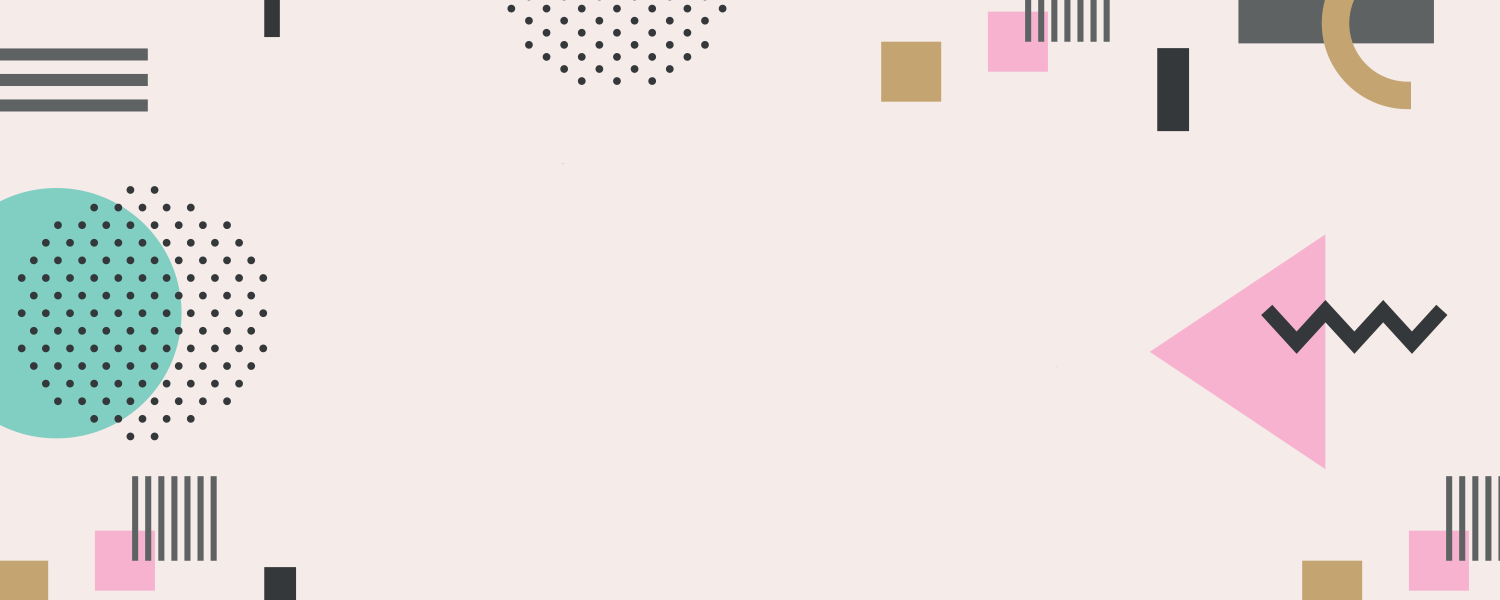
More in Adobe
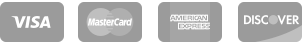



Get special date and rate options for your group. Submit the form below and we'll get back to you within 2 business hours with pricing and availability.